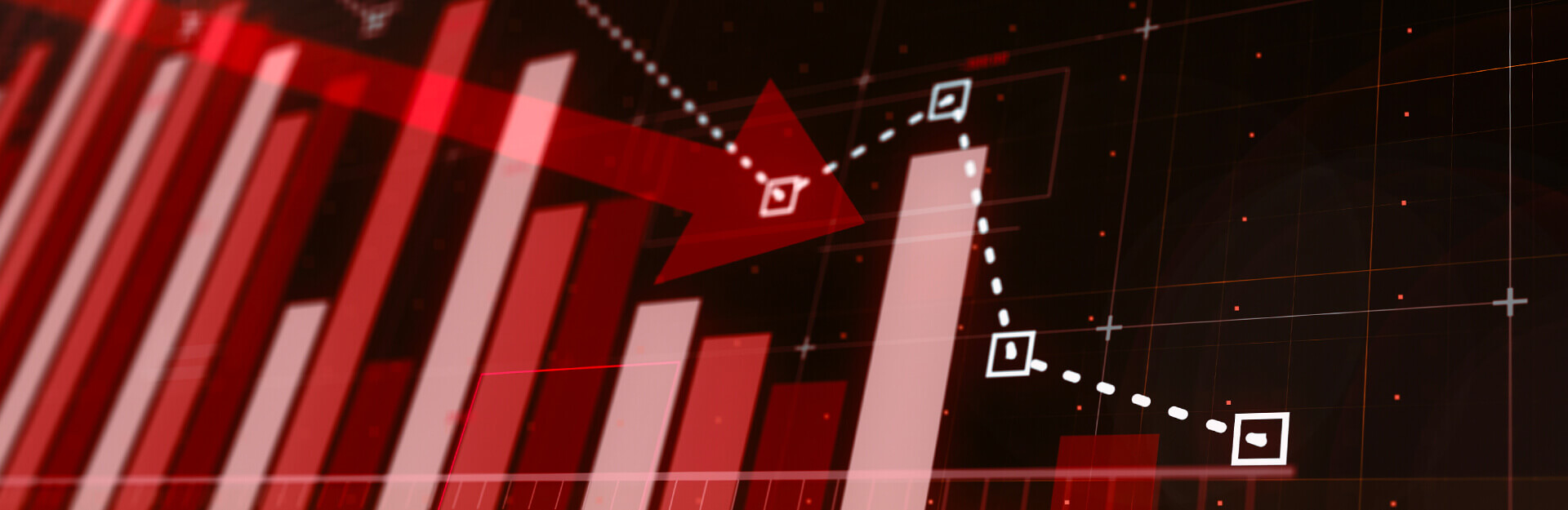We talk about Negative SEO because inevitably, as in any industry, there are those who work by following the rules and those who, in order to make personal profit, try to harm their competitors by any means. The activity of
SEO optimization for search engines
on site and off-page we know is of paramount importance to achieve a good position in the SERP of Google or any other search engine.
Negative SEO, in fact, consists of implementing (incorrect) actions aimed at damaging the
ranking of websites
on search engines.
Let’s face it, unfair competition is unfortunately a reality often put into practice by the “quartermaster scoundrels,” and it is certainly nothing new. However, the Google Penguin update has made this debate particularly topical because of the importance the algorithm places on backlinking by penalizing “SEO Spam” and unnatural links. The latest update, in fact, also aggressively targeted a great many sites that had site-wide backlinks as well as non-natural links-perhaps obtained for a fee-or links placed in forums or comments on to-do follow type blogs.
Initially Google, through the words of Matt Cutts the senior developer and highest authority in the field, categorically denied the possibility of putting in place effective negative SEO actions.
According to these early statements, in fact, Cutts reassured skeptics by stating that Google’s algorithm was able to figure out whether or not a link was natural and give it the proper value, possibly not considering it at all.
But some reports and egregious cases have forced him to recant.
What are the main known Negative SEO techniques?
- Purchase a high number of low quality links;
- Duplicate n times the site or internal pages of the site;
- Bucking/Hacking the site;
- Puncture GWT/social profiles;
- Manipulate anti-spam controls (DMCA’s/spamhaus etc);
- Delete/replace Link.
Negative SEO and backlinks: know how to defend yourself
In this article we will look at a specific aspect of these practices that is not meant to be exhaustive of the whole topic: Negative SEO and Backlinks.
In his latest talk, Cutts explains how “Google works hard to prevent other webmasters from being able to harm your ranking or have your site removed from our index. If you’re concerned about another site linking to yours, we suggest contacting the webmaster of the site in question. Google aggregates and organizes information published on the web; we don’t control the content of these pages.”
Negative SEO becomes, therefore, a very dangerous weapon and the risk of seeing our site plummet in the SERP, not necessarily because of our mistake, very real.
Therefore, it is not only desirable but essential to constantly monitor one’s backlinks in order to take prompt action and avert damage in terms of authority, visibility and Web Reputation.

Monitor the backlinks of any Negative SEO.
Let’s look in detail at 3 of the most commonly used practices of a Negative SEO and what tools to defend yourself with the help of an
Advanced SEO audit
:
- Purchasing and building a network of low-quality backlinks directed toward the site you intend to damage;
- Increase in spam links with anchor text similar or equal to the keywords the competitor is targeting;
- Deletion of links indiscriminately.
A practical example: my business consists of selling keys and windows and doors on Milan. I identify a competitor of mine that for the same keywords as mine is among the top search engine results. I create or purchase a packet of backlinks from low-quality sites directed to his site using “Milan window frames” as anchor text (potentially classifiable as keyword stuffing), or worse yet one of the infamous PPP (Porn, Paid, Pills) “family.” In this way, Google’s crawler, in its periodic crawling of indexed pages, could penalize my competitor’s site.
It seems all too easy to damage one’s rival, which is why it is so important to pay close attention to new incoming links by studying any abnormal situations.
The best tools we have available for SEO monitoring of backlinks are:
- Google Analytics;
- Google Webmaster’s Tool:
Click on “Search Traffic” on the left menu > Links pointing back to your site > Who uses the most links > More; - Majestic SEO.
Majestic SEO, how to use it?
Majestic SEO is probably the most widely used web tool because of its comprehensiveness and ease of use. Here is how to make the best use of it even in the free version, although the paid version is more comprehensive and justifies the investment. After creating a profile, you will no longer be able to do without:
- Site Explorer – by typing a Url inside the search box, the tool will return a complete picture of the page and the site it refers to: traffic, loading speed, any source urls, overview of backlinks and source anchor text, and much more;
- Keyword Checker – shows how often keywords or keyphrases are displayed in their indexes. You can expand the list by adding different phrases that allow comparison of interest and competition on keyword or keyphrase combinations.
- Bulk Backlink Checker – allows you to analyze backlink numbers for a number of Urls based on your subscription (free version with limited number also available). The results show a summary of the total number of links found, along with the total number of referring domains: it allows them to quickly check the number of backlinks and source domains of the more than 10 billion URLs linked to their database.
- “Lost” section (internal to Site Explorer) – unfortunately, many Webmasters delete or replace links without checking. The “Lost” section allows for accurate verification.
- Plugin for Firefox or Chrome – useful but not essential returns a snapshot of the site directly from the page you are on by displaying a summary tab.
Victim of Negative SEO backlinks? Use the disavow links tool
The Disavow Link Tool is Google Webmaster’s tool that allows you to request the removal of unwanted Negative SEO inbound backlinks to your site by selecting them one at a time, rather than filtering an entire domain. The operation is quite simple and allows unnatural or low-quality links to be disavowed, blocking their harmful effect. It is quite simple in operation:
- Log in with your Google Search Console account and access the Disavow Links Tool
- Choose the site (from those within your page that you manage) that you think has been harmed by negative backlinks and has received or is at risk of a penalty for it.
- Upload a .txt file with all the URLs you want to disavow and ask them to be removed taking care to enter a URL for each line or more generically the entire domain (domain:sitodarinnegare.ext). You can enter any comments in separate lines preceded by the # symbol, which, according to the norm, Google will consider as comments and ignore.
After uploading the file it will have to take some time, unfortunately not quantifiable in precise terms, before Google analyzes the submitted file and neutralizes the effect of the links. - Once you are certain that the malicious links have been removed you can proceed to Google’s request for reconsideration of your site, carefully describing what happened and your actions.
In the final analysis, the maxim applies “prevention is better than cure.” That is why in the our SEO agency we encourage not only to constantly monitor one’s ranking in SERPs to check for any change in one’s position and what it might depend on, but also to always keep track of all one’s backlinks to have an anomaly or unnatural backlinking immediately visible and “spammy”.